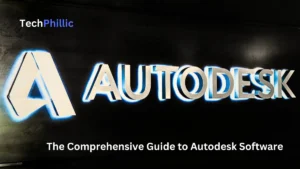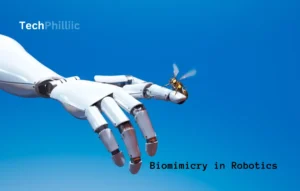Resetting a Black Bluetooth Speaker
Are you experiencing difficulties connecting your black Bluetooth speaker to your devices? Don’t worry, resetting your Bluetooth speaker can often resolve common issues and get you back to enjoying your favorite music in no time. In this guide, we will walk you through the easy steps of resetting your black Bluetooth speaker, empowering you to troubleshoot and fix connectivity problems effortlessly.
Why Resetting Is Essential
Pairing your Bluetooth speaker with multiple devices can sometimes lead to connectivity problems. When you encounter difficulties connecting your speaker to your mobile phone, tablet, or laptop, a reset can help restore its functionality.
By resetting, you essentially restore the speaker to its default settings, erasing any customized configurations you’ve made. Think of it as giving your speaker a fresh start, just like when you first bought it.
In this comprehensive guide, we will provide step-by-step instructions for resetting black Bluetooth speakers from various popular brands, including general brands, JBL, Wonderboom, Beats, Sony, and Bose. By following our instructions, you can reset your speaker to factory mode and successfully pair it with your desired devices.
Understanding the Reset Process
When it comes to troubleshooting common issues with your black Bluetooth speaker, resetting can often be the key to resolving connectivity problems. In this section, we will explore the concept of resetting a Bluetooth speaker, its purpose, and the benefits it provides. Understanding the reset process will empower you to take control and effectively troubleshoot issues on your own.
What is Resetting a Bluetooth Speaker?
Resetting a Bluetooth speaker involves forcing the hardware and software of the device to revert to their default settings. This process erases any customized configurations you have made, such as paired device settings and volume adjustments, and restores the speaker to its original state, just like when you first purchased it. It’s like giving your speaker a fresh start.
The Purpose of Resetting
The main purpose of resetting a Bluetooth speaker is to resolve connectivity issues that may arise when pairing the speaker with multiple devices. Over time, with frequent pairing and unpairing, it’s possible for the speaker to encounter difficulties connecting to a specific device. In such cases, resetting the speaker can help eliminate any conflicts or glitches that might be causing the problem.
Benefits of Resetting
Performing a reset on your black Bluetooth speaker offers several benefits:
- Quick Troubleshooting: Resetting is a simple and efficient way to troubleshoot common issues without the need for technical assistance. It allows you to start fresh and eliminate any potential software or configuration-related problems.
- Restoring Default Settings: Resetting your speaker brings it back to its factory default settings, ensuring that any customized adjustments are cleared. This can be particularly useful if you want to start over or if you’re experiencing persistent issues that aren’t resolved by other troubleshooting methods.
- Easy Pairing: After a reset, your speaker enters a state where it can be easily paired with devices again. This allows you to establish new connections without any lingering issues from previous pairings.
Common Scenarios for Resetting
There are several scenarios where resetting your black Bluetooth speaker can be beneficial:
- Trouble Connecting: If you’re experiencing difficulties connecting your speaker to a specific device, a reset can help resolve any connection-related issues.
- Unresponsive Speaker: When your speaker becomes unresponsive or doesn’t function as expected, a reset can bring it back to a working state.
- Persistent Issues: If you’ve tried other troubleshooting methods without success, a reset provides a more comprehensive approach to resolving issues and restoring optimal functionality.
By understanding the purpose and benefits of resetting your black Bluetooth speaker, you’re now ready to dive into the practical steps required to perform a reset. We will provide you with a step-by-step guide for resetting your speaker, ensuring a smooth and successful process.

Preparing for the Reset
Before you proceed with the reset process for your black Bluetooth speaker, it’s important to make some preparations to ensure a smooth and successful reset. By following these steps, you’ll be well-prepared and can avoid any potential issues during the reset.
Checklist Before Starting the Reset
- Power Source: Ensure that your black Bluetooth speaker is adequately powered. Connect it to a reliable power source or ensure that the battery is sufficiently charged. A stable power supply is essential for the reset process.
- Disconnect Devices: Before initiating the reset, disconnect any devices that are currently paired or connected to your Bluetooth speaker. This includes mobile phones, tablets, laptops, or any other devices that may be linked to the speaker. Unpairing the devices ensures a clean slate for the reset.
- Read the User Manual: While the general reset process is similar for most Bluetooth speakers, it’s always a good idea to refer to the user manual specific to your speaker model. The manual will provide detailed instructions and any additional steps or considerations for the reset process. Familiarize yourself with the instructions before proceeding.
- Backup Settings (if applicable): If your black Bluetooth speaker has advanced settings or customized configurations that you wish to preserve, consider backing up these settings before the reset. Some speakers may offer options to export or save settings to ensure that you can restore them later.
By completing these preparatory steps, you’ll be ready to initiate the reset process for your black Bluetooth speaker with confidence. Remember, it’s crucial to follow the specific instructions provided by the manufacturer to ensure a successful reset.
ALSO READ: 15 Must-Have Chip Chick Technology and Gadgets For Women
Step-by-Step Reset Guide
Resetting a black Bluetooth speaker is a straightforward process that can help resolve connectivity issues and restore the device to its default settings. Here is a step-by-step guide to help you reset your speaker:
General Reset Procedure for Bluetooth Speakers
Step 1: Turn on the Speaker
Ensure that your black Bluetooth speaker is powered on before proceeding with the reset.
Step 2: Unpair the Speaker from Paired Devices
- On iOS: Go to the settings of your mobile device, locate the paired speakers, and tap on them. Then, select the “Forget” or “Unpair” option to remove the speaker from the list of connected devices.
- On Android: Tap on the device name in the Bluetooth settings and choose the “Unpair” option.
Step 3: Enter Reset Mode
- Locate the power button and the Bluetooth button on your speaker. The button combination for entering reset mode may vary between different speaker models. Try one of the following options:
- Hold the power and Bluetooth buttons simultaneously for a few seconds.
- Hold the power button along with the volume up and down buttons for a few seconds.
Step 4: Reset the Speaker
While holding the appropriate button combination, wait for the speaker to enter reset mode. This may be indicated by a flashing LED light or a specific sound cue.
Step 5: Release the Buttons and Power Cycle
After the reset process initiates, release the buttons. The speaker will now be reset to its factory default settings.
Step 6: Pair the Speaker with Devices
- Once the reset is complete, turn on the speaker and put it in pairing mode. Refer to the user manual for instructions on how to enable pairing mode for your specific speaker model.
- Open the Bluetooth settings on your mobile phone, tablet, or other devices and search for available devices. Select your speaker from the list of available devices to establish a new connection.
Please note that the above steps are a general guide for resetting Bluetooth speakers. The exact button combinations and reset procedures may vary depending on the brand and model of your black Bluetooth speaker. For more specific instructions, refer to the user manual provided by the manufacturer.
By following these steps, you should be able to reset your black Bluetooth speaker and resolve any connectivity issues you may be experiencing.
Resetting the speaker to its default settings can help establish a fresh connection with your devices and ensure optimal performance. If you have any further questions or encounter any difficulties, refer to the manufacturer’s documentation or seek technical support.
Troubleshooting Tips
Even after performing a reset, you may encounter certain issues with your black Bluetooth speaker. Here are some troubleshooting tips to help you address common problems:
1. Check for Firmware Updates:
Visit the manufacturer’s website or check their official app to see if there are any firmware updates available for your Bluetooth speaker. Updating the firmware can often resolve compatibility issues and improve overall performance.
1. Adjust Audio Settings:
If you experience audio distortion or poor sound quality, try adjusting the equalizer settings on your connected device. Experiment with different presets or manually adjust the bass, treble, and balance settings to optimize the sound output.
2. Clear Paired Device List:
Sometimes, an excessive number of paired devices can cause connection problems. Clear the paired device list on both the speaker and your mobile device, and then attempt to pair them again. Refer to the user manual for instructions on clearing paired devices.
5. Ensure Bluetooth Compatibility:
Check that your Bluetooth speaker is compatible with the device you are trying to connect it to. Ensure that both devices support the same Bluetooth version (e.g., Bluetooth 4.0, Bluetooth 5.0) and relevant profiles (e.g., A2DP for audio streaming).
6. Verify Range and Interference:
Make sure that the speaker and the device you are pairing it with are within the recommended Bluetooth range, typically around 33 feet (10 meters). Additionally, avoid potential sources of interference, such as other electronic devices or physical obstacles like walls or furniture.
7. Restart Devices:
Sometimes, a simple restart can resolve connectivity issues. Turn off both the Bluetooth speaker and the device you are trying to pair it with. After a few seconds, turn them back on and attempt to establish a new connection.
8. Consult Manufacturer Support:
If you have exhausted all troubleshooting options and are still experiencing persistent issues, reach out to the manufacturer’s customer support. They can provide specific guidance and further assistance based on your speaker model and the nature of the problem.
By following these troubleshooting tips, you can overcome common issues that may arise even after resetting your black Bluetooth speaker. Remember to consult the user manual or seek manufacturer support for specific instructions related to your particular speaker model.
If you encounter any difficulties or have further questions, feel free to leave a comment below or reach out to our support team. We are here to help you get the most out of your Bluetooth speaker and enjoy a seamless audio experience.
Additional Reset Methods (if applicable)
In addition to the general reset methods mentioned earlier, some black Bluetooth speakers may offer alternative reset options.
These methods can be useful in specific scenarios or for certain speaker models. It is important to note that these methods may vary, so it is recommended to consult the user manual for your specific speaker model. Here are a few alternative reset methods that you might find helpful:
1. Using a Reset Button:
Some Bluetooth speakers have a dedicated reset button. Locate the reset button on your speaker (typically on the bottom or back) and press it using a paperclip or a small pin. This method can be useful if other reset methods are not working or if you prefer a physical button.
2. Performing a Firmware Update:
Check if your black Bluetooth speaker supports firmware updates. If so, visit the manufacturer’s website or use their official app to download and install the latest firmware. Performing a firmware update can sometimes resolve persistent issues or bugs in the speaker’s software.
3. Factory Reset via App:
Certain speaker models may provide a companion app that allows you to perform a factory reset directly from your mobile device. Open the app, navigate to the settings or device management section, and look for a reset option. This method can be convenient if you want to reset your speaker without accessing physical buttons on the device.
Remember, these alternative reset methods may not be applicable to all black Bluetooth speakers. Always refer to the user manual or contact the manufacturer for specific instructions and guidance tailored to your speaker model. By following the appropriate reset method, you can troubleshoot issues and ensure optimal performance from your Bluetooth speaker.
Conclusion
In conclusion, resetting your black Bluetooth speaker is an essential troubleshooting step to address connectivity issues and ensure optimal performance. By resetting the speaker, you can revert any customized settings back to default and resolve pairing problems with mobile or other devices.
The process of resetting Bluetooth speakers is straightforward and varies slightly depending on the brand. Just follow the step-by-step instructions provided in this article, and your speaker will be reset to factory mode, ready to pair with your desired devices. Don’t hesitate to reset your speaker if you’re facing any issues.
Enjoy the simplicity and effectiveness of the reset process, and rediscover the seamless connection and immersive audio experience provided by your Bluetooth speaker.
FAQs
1. How do I reset my black Bluetooth speaker?
1. First, turn on the speaker.
2. Unpair the speaker from any paired devices by going to the settings and removing it.
3. On Android, tap the device and select “unpair.”
4. For the reset, hold the power button and the Bluetooth button (or power button with volume up/down button) for a few seconds.
5. Your speaker will reset to factory mode, ready to pair with desired devices.
2. What are the steps to reset a black Bluetooth speaker?
The steps to reset a black Bluetooth speaker are as follows:
1. Turn on the speaker.
2. Unpair the speaker from paired devices.
3. Perform the reset by holding the power and Bluetooth buttons (or power button with volume up/down button).
4. Your speaker will be reset to factory mode.
3. Can resetting my black Bluetooth speaker fix connectivity issues?
Yes, resetting your black Bluetooth speaker can often fix connectivity issues. By resetting the speaker, you force the hardware and software to make necessary changes and clear any pairing problems.
4. Is it necessary to reset my black Bluetooth speaker when facing audio problems?
While resetting your black Bluetooth speaker primarily focuses on addressing connectivity issues, it can also help resolve audio problems in some cases. Resetting allows the speaker to restore default settings, which may resolve audio-related issues.
5. What precautions should I take before performing a reset on my black Bluetooth speaker?
Before performing a reset on your black Bluetooth speaker, ensure that it is disconnected from the power source and any paired devices. This helps prevent any potential damage or interference during the reset process.