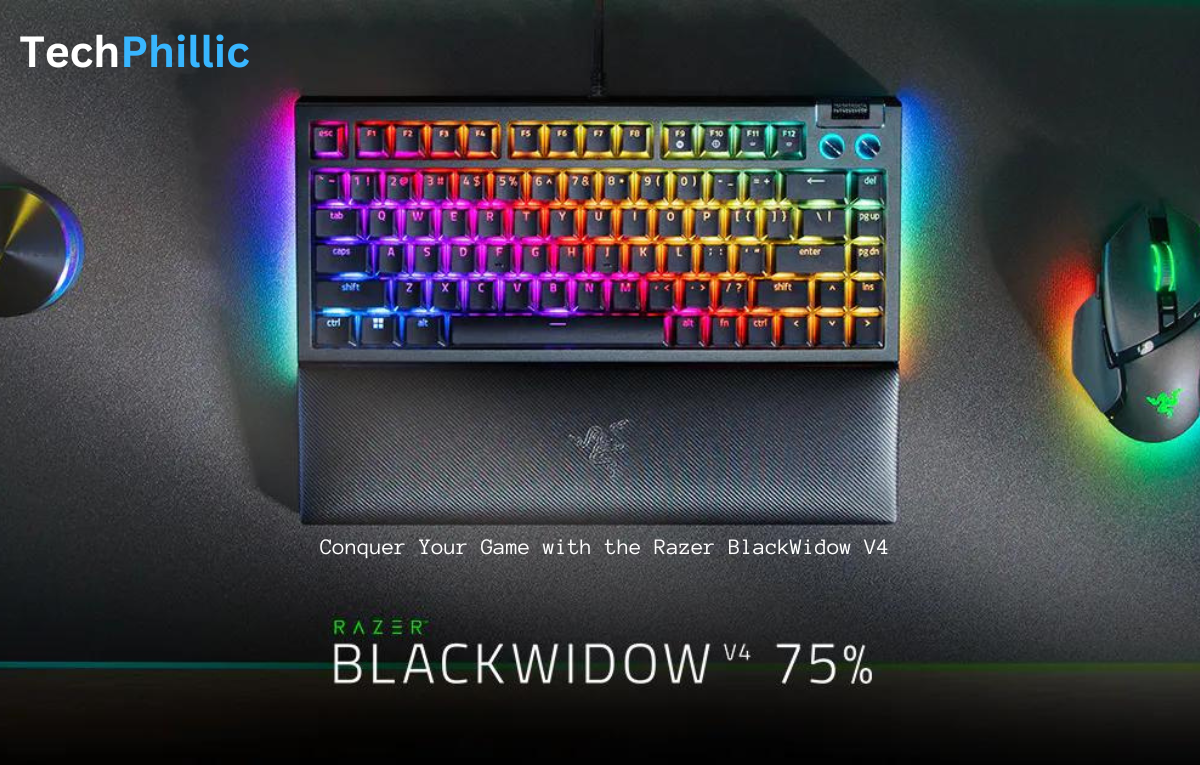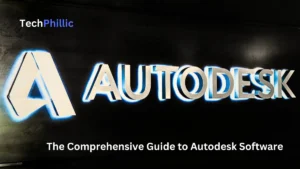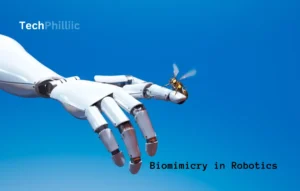A deserving heir to the illustrious history of Razer’s mechanical gaming keyboards is the BlackWidow V4. Notable for its robustness, efficiency, and unparalleled personalization, the BlackWidow V4 upholds this heritage while providing gamers of all skill levels with thrilling new features. The Razer BlackWidow V4 is a keyboard that may improve your gaming and battlestation’s appearance, regardless of your level of experience.
This comprehensive guide dives deep into the Razer BlackWidow V4, answering all the burning questions you might have before adding this mechanical marvel to your arsenal.
Form Factor: Discovering the Ideal Fit
For many gamers, the first thing to consider is size. There are two different configurations of the Razer BlackWidow V4: a full-size model and a smaller, 75% tenkeyless variant. With its dedicated number pad, the full-sized Razer BlackWidow V4 is perfect for gamers who use apps for more than just gaming or who want more features for data input.
The number pad is removed from the Razer BlackWidow V4 75% tenkeyless keyboard, making it a more space-efficient design ideal for compact workstations or minimalist settings. In the end, this decision comes down to personal taste and work space availability.
Switch It Up: Discovering Razer Mechanical Switches’ World
Several of Razer’s unique high-performance mechanical switches, each tailored to a distinct typing preference, are included on the Razer BlackWidow V4. Below is a summary of the choices that are available:
- Razer Green Switch: For those who like a distinct and clear typing experience, this tactile and clicky switch provides a pleasing bump and loud click with each keystroke.
Yellow Razer Switch: The Razer Yellow switch is perfect for gamers that need quiet operation without compromising a tactile bump since it offers a linear and silent keystroke.
Orange Razer Switch: Like the Razer Yellow switch, the Razer Orange switch has a quiet and linear keystroke, but it requires a little more power to activate, thus it’s better suited for those who want a little more resistance.
The Allure of Personalization: Hot-Swappable Switches (Only for 75% of the Model)
Hot-swappable switches are one among the BlackWidow V4 75%’s most intriguing features. This implies that there is no need for soldering when you physically remove the pre-installed switches and swap them out for alternative options. This enables you to customize the typing sensation of your Razer BlackWidow V4 75% to your specific preferences by experimenting with various switch types to discover your ideal fit.
Media Controls and Macro Keys: Taking Charge of Your Play
With the specialized macro keys on the Razer BlackWidow V4, you may create intricate in-game actions or shortcuts to gain a competitive advantage. For convenience, these macro keys are arranged on the left side of the keyboard. Convenient media controls are another feature of the BlackWidow V4, allowing you to alter the volume, stop or play films, and manage music playing without compromising your game.
Chroma Unleashed: Eye-Catching RGB Lighting
The Razer BlackWidow V4 continues to live up to Razer’s reputation as the company with the best Chroma RGB lighting technology. With the complete RGB customization per key on this keyboard, you may customize the look of your setup and produce amazing lighting effects. With total control over the Chroma RGB lighting, you can create custom lighting profiles, synchronize your keyboard’s lighting with other Chroma-enabled peripherals, and even react to in-game events for an immersive gaming experience thanks to Razer Synapse, the company’s user-friendly software suite.
Long Gaming Session Designed with Comfort in Mind
The comfort of extended gaming sessions is a priority for the Razer BlackWidow V4. The keyboard has a luxurious leatherette wrist rest that eases wrist strain and offers enough of comfort. Furthermore, the sturdy design and premium keycaps provide a pleasant and long-lasting typing experience.
Revealing the Command Dial with the Razer BlackWidow V4 Pro
The Razer Command Dial, a novel addition to the BlackWidow V4 Pro, goes one step further. This multipurpose dial may be set up to do a number of tasks, including playing media, changing volume, and zooming in-game. By giving you an additional degree of control and personalization over your games, the Razer Command Dial lets you maximize your efficiency.
Beyond the Basics: Unveiling the Power of Razer Synapse
The company’s potent software setup tool, Razer Synapse, works best with the Razer BlackWidow V4. You may fully customize the Razer Black Widow V4 to fit your unique requirements and tastes by using Razer Synapse, which unlocks an abundance of customization possibilities. A sample of what may be is as follows:
Macro Programming: As previously indicated, the Razer Black Widow V4 has macro keys specifically for that purpose. You may create elaborate macros with Razer Synapse, mapping multiple keystrokes to in-game actions or shortcuts. In quick-paced games where every millisecond matters, this gives you a big edge.
With the revolutionary HyperShift function, the BlackWidow V4 basically becomes a macro key. A supplementary layer of key functions becomes available when you activate HyperShift, enabling you to program extra instructions or macros to any key. This makes your command pallet far more expansive without compromising accessibility.

Custom Profiles: For your Razer BW V4, Razer Synapse enables you to create and save a number of custom profiles. Lighting setups, performance settings, and macro assignments may all be customized for each profile. This allows you to customize profiles for various games or apps, guaranteeing the best possible performance and usefulness for any situation.
Chroma Studio: With Chroma Studio, the exclusive lighting control hub within Razer Synapse, you can unleash your creativity. Discover the depths of Razer’s Chroma RGB lighting technology right here. Create unique lighting effects, choose from a large selection of pre-made presets, or sync the lighting on your Razer BW V4 with other Chroma-capable peripherals to create a cohesive and aesthetically striking battlestation.
Also Read: What Underlying Concept Is Edge Computing Based On? 2024 best explanation.
Beyond Razer BlackWidow V4: Exploring Razer’s Keyboard Lineup
A wonderful addition to Razer’s well-known range of mechanical gaming keyboards is the BlackWidow V4. To make the best choice, you must, however, know how it stacks up against other Razer products. Here is a brief comparison between the Razer BlackWidow V4 and two other well-liked models from Razer:
Razer Huntsman: With lightning-fast actuation and unparalleled response, Razer’s state-of-the-art optical switches are included in the Huntsman line. You should give the Razer Huntsman some thought if speed is your top concern. It does not, however, have the Razer BlackWidow V4’s dedicated media controls or hot-swappable switch functionality.
Razer Deathstalker: For those who want a sleek and simple look, the Razer Deathstalker series offers a distinctive low-profile chiclet key design. The Razer Deathstalker provides a pleasant typing experience, but it doesn’t have the same tactile feel as the Razer BlackWidow V4.
Is the Razer BlackWidow V4 Right for You?
Hopefully, this in-depth tutorial has given you enough information to determine if the Razer BlackWidow V4 is the ideal addition to your gaming setup. Below is a brief summary of the main features of the Razer BlackWidow V4:
- Comes with a variety of Razer mechanical switch alternatives for a personalized typing feel
- Available in full-size and tenkeyless (75%).
- Dedicated macro keys for in-game advantage
- Easy-to-use media controls for seamless multimedia management
- Stunning Razer Chroma RGB lighting with a wide range of customization options
- Hot-swappable switches on the 75% model for maximum customisation
- Smooth integration with Razer Synapse for sophisticated configuration
- Long-lasting comfort provided by a plush leatherette wrist rest
- Additional control offered by the Razer Command Dial on the Pro model

Conclusion: Owning Your Game with the Razer BlackWidow V4
We have now thoroughly examined the features of the Razer BlackWidow V4, so let’s consider the conclusion. When it comes to performance, customisation, and comfort, this keyboard is just amazing. Razer BlackWidow V4 is a good option for both experienced players looking for a competitive advantage and budding stars creating their ideal setup.
The Ultimate Verdict
A fitting heir to its reputation, the Razer BlackWidow V4 is a towering machine. Gamers of all skill levels will find it an appealing option because of its outstanding performance, unmatched customization possibilities, and emphasis on comfort. Take a look no farther than the Razer BlackWidow V4 if you’re looking for a mechanical gaming keyboard that will help you perform at your highest level and look good with your setup.