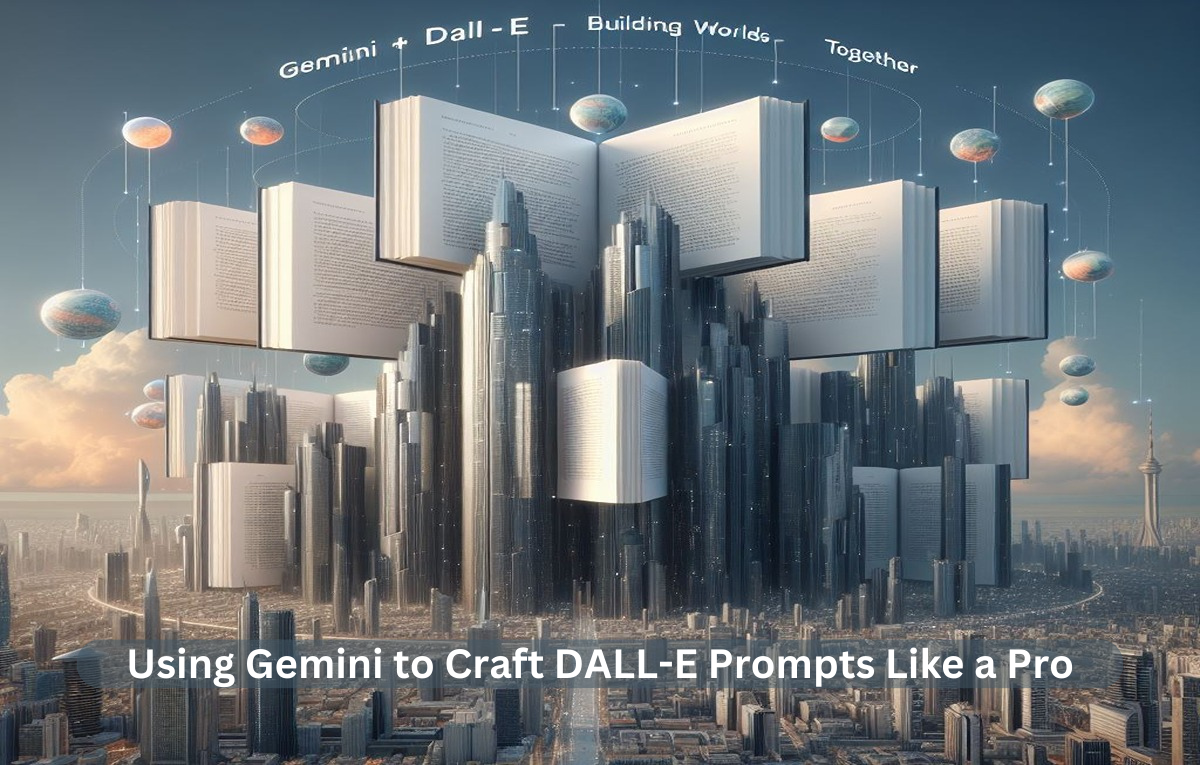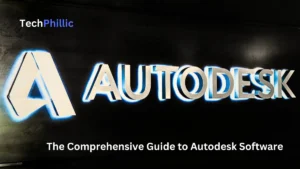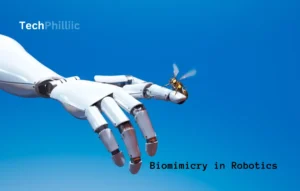You’ve probably seen some incredible images generated by DALL-E, but coming up with the perfect prompt can be a challenge. This article will show you an awesome trick for using Gemini to help craft top-notch prompts that will have DALL-E pumping out masterpieces in no time. We’ll walk through step-by-step how to leverage Gemini’s creative writing capabilities to brainstorm and refine what you feed into DALL-E. Whether you’re new to Al image generation or a seasoned pro, you’ll pick up some prompt programming pointers that’ll level up your DALL-E game. Get ready to be amazed at what this Al content maestro can add to your artistic arsenal.
Why Use Gemini to Craft DALL-E Prompts?
Using an Al like Gemini to help craft prompts for DALL-E is a great way to get better and more interesting results from the system. Here are a few reasons why:
- Gemini Understands Natural Language:- Gemini is an Al trained to understand natural, conversational language. This means you can describe an idea, concept or scene to Gemini in a casual way and it will grasp what you’re trying to convey. Gemini can then rephrase your prompt in a way that is more likely to lead to a good DALL-E result.
- Gemini Has a Large Vocabulary;- Gemini has been trained on a huge dataset of text, so it has a very large vocabulary and knowledge of language. This allows it to suggest synonyms, alternative phrasings and ways of conveying ideas that you may not have thought of. A prompt crafted with a variety of words and phrases is more likely to lead to an interesting DALL-E creation.
- Gemini Can Rephrase for Clarity:- Sometimes our initial prompts can be a bit ambiguous, vague or confusing. Gemini is able to rephrase prompts to make them clearer and more specific. A clear and focused prompt is critical for getting good results from DALL-E. Gemini can help ensure your prompt is as unambiguous as possible.
- Gemini Provides Alternative Options:- Rather than giving you just one rephrased prompt, Gemini provides a list of options. This allows you to choose the one you think will work best for your desired DALL-E result. You can even combine elements from multiple options for an even better prompt. Having choices means more opportunities to experiment.
Using Gemini as a tool to craft creative and compelling prompts for DALL-E is a great way to push the Al to generate more interesting images and gain new insights into how it interprets language and concepts. With some practice, you’ll be prompting DALL-E like a pro in no time!
Getting Started With Gemini
To craft prompts for DALL-E using Gemini, you’ll first need to sign up for an account on Anthropic’s website. Once you’ve verified your email, you’ll have access to the Gemini interface.
Searching for Concepts
Gemini allows you to explore related concepts by typing in a word or short phrase. For example, if you enter “tree”, you’ll see concepts like: Forest, Oak, Pine, and
Branch Leaf
Click on any concept to view more related ideas. This can help inspire new DALL-E prompts or expand on an existing one.
Generating Prompt Completions
If you already have a partial prompt in mind for DALL-E, Gemini can suggest ways to complete it. Just type your starting prompt and Gemini will provide possible. endings. For instance, if you enter: A scenic landscape with a
Gemini may suggest:
- winding dirt road
- dense pine forest, snow capped mountains, old wooden cabin.
Getting Prompt Feedback
Once you have a prompt in mind, enter it into Gemini to get feedback on how to improve it. Gemini will analyze your prompt and provide suggestions related to:
- Adding more details or modifiers
- mproving the coherence and flow
- Using alternative wording for greater diversity
- Specifying the desired output (e.g. photorealistic, cartoon, etc.)
Implement the feedback and your DALL-E results are sure to improve! With regular use, Gemini can help you become a master of crafting DALL-E prompts. Let us know if you have any other questions!
Tips for Writing Effective DALL-E Prompts
Writing a prompt that will yield creative and visually interesting results from DALL-E requires some finesse. Here are a few tips to craft an effective prompt:
- Be concise yet specific: Keep your prompt under 50 words to avoid confusing the AI. At the same time, be as specific as possible in describing what you want to see. For example, say “A surreal landscape with swirling colors and strange rock formations” rather than just “A surreal landscape.”
- Use descriptive adjectives and verbs: Adjectives like “whimsical,” “futuristic,” or “mystical” and verbs like “emerging,” “floating,” or “spiraling” help set the right creative mood. But don’t overdo it, stick to 2 or 3 modifiers.
- Consider the composition: You can prompt DALL-E to generate an image in a particular style or composition, e.g. “A close-up of a flower with a shallow depth of field” or “A bird’s eye view of a winding mountain road”. Think about camera angles, framing, lighting, etc.
- Provide creative constraints: Give DALL-E some basic constraints to spur its imagination, such as “A room filled with glass objects” or “A violin half-submerged in water”. But keep the constraints loose enough for creative freedom.
- Look at examples for inspiration: Check sites like Lexica.art or OpenAI’s DALL-E explorations for examples of prompts and the types of images they produced. You’ll start to get a feel for what works!
- Experiment!: The only way to get better at writing DALL-E prompts is to experiment. Try different prompts and see how the results differ. Save your favorites to try again, and learn from the prompts that didn’t work as well. With regular practice, you’ll be crafting amazing DALL-E prompts in no time!
some of the images created through Gemini(Prompts)+ DALL-E (images)




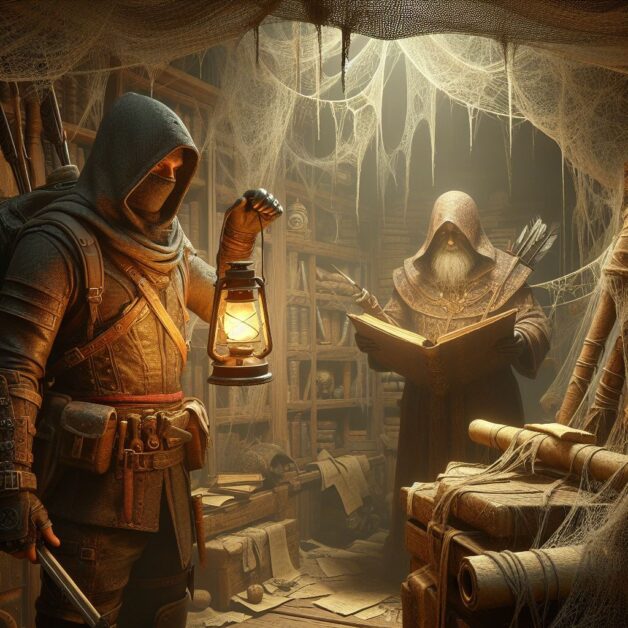











Troubleshooting Common Issues With DALL-E Prompts
DALL-E is an incredible AI, but it’s not perfect. Here are some common issues you may run into with your prompts and ways to fix them.
- Vague or Ambiguous Prompts: Prompts that are too vague or open-ended will confuse DALL-E and produce unfocused results. Be as specific as possible in your prompts. For example, “A funny meme” is too vague. Try “A meme making fun of how much time people spend on their phones” instead.
Surrealism and Abstract
- A painting in the style of Salvador Dali depicting melting clocks in a desert landscape.
- An abstract mosaic pattern in shades of blue and green.
- A sculpture made of twisted metal and glass.
Fantasy and Sci-Fi
- An alien creature emerging from a glowing portal in an icy landscape.
- A wizard casting a spell in an ancient stone tower.
- Futuristic cityscape with towering skyscrapers and flying cars.
Everyday Scenes
- A cozy living room with a crackling fireplace.
- A chef preparing food in a commercial kitchen.
- Students studying at desks in a library.
portraits
- Generate more creative writing prompts based on other artistic styles?
- Answer questions about specific text-based topics?
- Try a different approach to help you with your task?
Also Read: Unlocking Creativity and Efficiency: A Deep Dive into Ryterai’s AI Writing Assistant,
Conclusion
And there you have it – the inside scoop on using Gemini to level up your DALL-E prompt game. With a few tweaks to fit your creative vision, you’ll be pumping out crazy good Al art in no time. Just remember to be patient and keep experimenting. This stuff takes some practice. But once you find that sweet spot between Gemini’s smooth language and DALL-E’s wild imagination, you’ll be unstoppable. So quit stalling and fire up those Als.
I can’t wait to see what kind of magic you conjure up. Now get out there, keep dreaming big, and make some art that blows people’s minds!