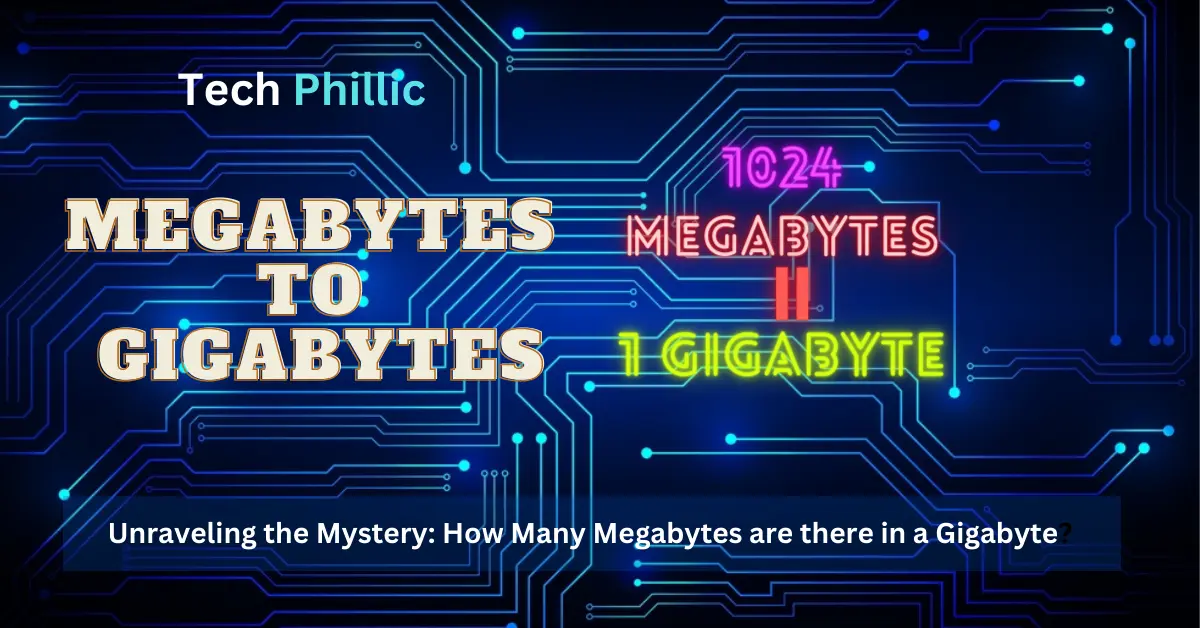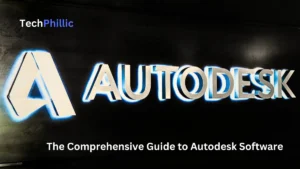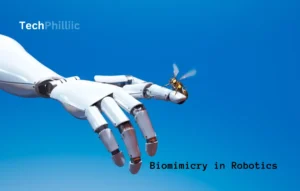How Many Megabytes are there in a Gigabyte?
In today’s digital age, understanding the relationship between data sizes is crucial. From storage devices to mobile data plans, data units like megabytes (MB) and gigabytes (GB) are ubiquitous.
This article aims to demystify the digital realm by providing a comprehensive explanation of the megabyte-gigabyte relationship.
A Brief Overview
Understanding Data Sizes
To navigate the digital landscape effectively, it’s essential to comprehend the basics of data sizes and the units used to measure them. Megabytes and gigabytes are fundamental components in the realm of digital storage. Additionally, understanding the binary system and its relevance in data representation is crucial.
Bytes and Beyond
At the core of digital data lies the byte, which consists of eight binary digits or bits. Building upon this foundational unit, we encounter kilobytes (KB), megabytes (MB), and gigabytes (GB), each representing different scales of data.
Binary Interpretation
Computers and electronic devices primarily operate using the power-of-two (binary) system. This system is based on the fact that 1 kilobyte is equivalent to 1024 bytes, 1 megabyte equals 1024 kilobytes, and 1 gigabyte encompasses 1024 megabytes.
Megabytes and Gigabytes
Megabytes (MB)
Megabytes represent a significant unit of digital storage. 1024 kilobytes make up 1 megabyte. This unit is commonly used to quantify the size of files, including documents, songs, photos, and videos.
Gigabytes (GB)
Gigabytes encompass a larger scale of data. In binary interpretation, 1 gigabyte comprises 1024 megabytes.
Gigabytes are commonly associated with the storage capacities of devices like smartphones, computers, and external hard drives.
By understanding the relationship between megabytes and gigabytes, you can make informed decisions about storage requirements and optimize your digital experience. In the following sections, we will explore practical examples and address common questions about data storage.
Detailed Notes
Understanding Data Units
In today’s digital landscape, data units play a fundamental role in various aspects of technology, from storage devices to mobile data plans.
To navigate this realm effectively, it’s crucial to grasp the basics of data units and their significance in digital storage.
This article aims to demystify data units, focusing specifically on megabytes (MB) and gigabytes (GB), providing a clear understanding of their relationship.
The Basics of Data Units
At the core of digital storage lies the concept of data units. These units enable us to quantify and measure the vast amounts of data we encounter in our digital lives. The two primary data units we’ll explore here are megabytes (MB) and gigabytes (GB).
The Binary System and Data Representation
To comprehend data units fully, we must first understand the binary system’s role in data representation. Computers and electronic devices operate using binary digits, also known as bits.
A bit can have one of two states: 0 or 1, representing “off” or “on,” respectively.
Exploring Data Units
- Bits: The most basic unit of digital data is the bit, representing a single binary digit.
- Bytes: A byte consists of eight bits. It forms the foundation for larger data units and serves as a building block for data storage.
- Kilobytes (KB): One kilobyte is equivalent to 1024 bytes. It is often used to measure the size of small files or amounts of data.
- Megabytes (MB): Megabytes encompass a larger scale of data. One megabyte is equal to 1024 kilobytes or approximately one million bytes. It is commonly used to quantify the size of documents, songs, photos, and videos.
- Gigabytes (GB): Gigabytes represent an even larger unit of data. One gigabyte consists of 1024 megabytes or approximately one billion bytes. Gigabytes are frequently associated with the storage capacities of devices such as smartphones, computers, and external hard drives.

Binary vs. Decimal Interpretation
It’s important to note that data units can be interpreted differently depending on the context. Computers and electronic devices generally use the binary interpretation, as it aligns with their binary nature.
However, in other contexts, such as the decimal system, data units are interpreted using base-10 calculations. This difference can lead to slight variations in reported storage capacities.
Examples and Applications
Understanding data units becomes particularly relevant when assessing storage needs for different types of files. For instance, a Word document with no images typically occupies around 20KB, while a three-minute MP3 song might require approximately 5MB.
Video files, with their varying resolutions and formats, can range from 500MB to 10GB for an hour-long clip. These examples illustrate the diverse storage requirements associated with different file types.
By grasping the relationship between megabytes and gigabytes, you can make informed decisions about storage capacities and optimize your digital experience.
In the following sections, we will delve deeper into practical examples, explore data conversion, and address common questions about data storage.
ALSO READ: Demystifying Secure Boot: Enabling Secure Boot in User Mode vs. Setup Mode
Demystifying Megabytes and Gigabytes
In the digital realm, data units like megabytes (MB) and gigabytes (GB) are fundamental to understanding storage capacities and data sizes.
Let’s delve into the details of these units, explore their binary and decimal interpretations, and learn how to convert between them.
The Megabyte (MB)
The megabyte is a commonly used data unit that plays a significant role in digital storage. It represents a substantial amount of data. However, it’s important to note that the interpretation of a megabyte can vary depending on the context.
Binary Interpretation
In the binary interpretation, 1 megabyte is equal to 1,048,576 bytes. This interpretation aligns with the binary nature of computers and electronic devices, where storage capacities are typically measured using powers of two.
Decimal Interpretation
In the decimal interpretation, 1 megabyte is equal to 1,000,000 bytes. This interpretation is often used in the context of file sizes and data transfer rates.
The Gigabyte (GB)
The gigabyte is a larger data unit that extends beyond the megabyte. It represents even greater storage capacities and is commonly used to quantify storage devices, such as hard drives and solid-state drives.
Binary Interpretation
In the binary interpretation, 1 gigabyte is equal to 1,073,741,824 bytes. This interpretation follows the binary system’s principles and provides a more accurate representation of storage capacities in binary-based systems.
Decimal Interpretation
In the decimal interpretation, 1 gigabyte is equal to 1,000,000,000 bytes. This interpretation is often used by storage manufacturers and some operating systems, which adhere to the decimal system’s conventions.
Converting Between Megabytes and Gigabytes
Converting between megabytes and gigabytes is straightforward once you understand the respective interpretations. Here are some simple conversion methods:
Converting Megabytes to Gigabytes:
- Binary: Divide the number of megabytes by 1,024 to obtain the equivalent number of gigabytes. For example, 2,048 MB is equal to 2 GB (2,048 / 1,024 = 2).
- Decimal: Divide the number of megabytes by 1,000 to obtain the equivalent number of gigabytes. For example, 2,000 MB is equal to 2 GB (2,000 / 1,000 = 2).
Converting Gigabytes to Megabytes:
- Binary: Multiply the number of gigabytes by 1,024 to obtain the equivalent number of megabytes. For example, 4 GB is equal to 4,096 MB (4 x 1,024 = 4,096).
- Decimal: Multiply the number of gigabytes by 1,000 to obtain the equivalent number of megabytes. For example, 4 GB is equal to 4,000 MB (4 x 1,000 = 4,000).
It’s important to use the appropriate conversion method based on the interpretation being used in your specific context.
Understanding the relationship between megabytes and gigabytes allows you to make informed decisions about storage needs and data management.
Whether you’re assessing the storage capacity of a device or estimating file sizes, having a solid grasp of these units is essential.
By comprehending binary and decimal interpretations and knowing how to convert between megabytes and gigabytes, you can navigate the digital landscape with confidence and optimize your storage solutions.
Real-World Applications of Megabytes and Gigabytes
Understanding the practical applications of megabytes (MB) and gigabytes (GB) is essential in navigating the digital landscape. Let’s explore some real-world scenarios where these data units play a crucial role.
Mobile Data Plans
When it comes to mobile data plans, determining whether a specific amount of data is sufficient for your needs is important.
For example, a typical three-minute song in MP3 format may consume around 5MB, while an hour-long video can range from 500MB to 10GB, depending on its resolution and format.
By understanding these sizes, you can choose a mobile data plan that aligns with your usage patterns, whether it involves streaming music, watching videos, or browsing the web.
Storage Needs
Assessing storage requirements is crucial when it comes to managing your files. Documents, such as Word files without images, usually take up very little space, often around 20KB. However, factors like images and formatting can increase the file size.
Songs in MP3 format are typically around 5MB, while photos can vary in size depending on their resolution and quality. It’s essential to consider the types of files you’ll be storing and estimate their sizes accordingly.
By doing so, you can choose the right storage capacity, whether it’s for a phone, laptop, or external hard drive.
Video Files
Video files are known for their large sizes, and understanding the factors influencing their size is crucial. The size of a video file depends on various factors such as resolution, format, and bitrate.
Higher resolutions, such as 4K or HD, result in larger file sizes compared to lower resolutions like 480p. Additionally, different video formats and codecs can affect the file size.
The bitrate, which determines the amount of data processed per second, also plays a role. By considering these factors, you can estimate the size of video files more accurately and make informed decisions about storage requirements.
Choosing the Right Capacity
When selecting devices like phones or laptops, choosing the appropriate storage capacity is vital. The storage capacity of devices is typically represented in gigabytes (GB).
Decoding Storage Discrepancies: Understanding Hard Drive Capacities and Usable Storage
Have you ever wondered why the capacity of your hard drive doesn’t match its advertised value? The answer lies in the complexities of storage quantification and the differences between the power-of-two and power-of-ten systems. Let’s delve into these intricacies and shed light on the subject.
Manufacturer Discrepancies
Hard drive manufacturers have long used the power-of-ten system to define storage capacities. According to this system, 1 kilobyte (kB) equals 1000 bytes, 1 megabyte (MB) equals 1000 kilobytes, 1 gigabyte (GB) equals 1000 megabytes, and so on.
However, in the power-of-two system used by computers, 1 kilobyte equals 1024 bytes, 1 megabyte equals 1024 kilobytes, 1 gigabyte equals 1024 megabytes, and so forth.
This fundamental difference in calculation methods leads to discrepancies when comparing advertised capacities with the actual usable storage.
Power-of-Two vs. Power-of-Ten
Computers and electronic devices work on the power-of-two system because they are binary machines. The power-of-two approach aligns with the binary nature of their operations, making it more appropriate for storage quantification.
However, the power-of-ten system is commonly used by manufacturers for marketing purposes and simplicity, despite not accurately reflecting the binary nature of digital storage.
Operating System Impact
The way operating systems handle storage calculations further contributes to the differences in reported capacities. For example, when a hard drive is connected to a Linux system, it uses the power-of-ten system, resulting in decimal-based calculations.
On the other hand, Windows 10 and other operating systems follow the power-of-two system, leading to binary-based calculations. This discrepancy between operating systems can cause confusion when comparing storage capacities.
Usable Storage
It’s essential to understand that the total capacity advertised for a device, such as a phone or tablet, does not necessarily represent usable storage.
Some of the space is reserved for the operating system and system files, reducing the amount available for storing apps, photos, videos, and other files. Therefore, a device claiming to have 64GB of storage may provide a lower usable capacity for the user’s data.
For example, Windows may display a 250GB hard drive of 232GB and a 1TB drive of 931GB due to the power-of-two calculations. These discrepancies arise from the different interpretation methods used by operating systems and manufacturers.
To calculate usable storage, you need to consider binary-based calculations. For instance, a 1TB hard drive, based on the power-of-two system, can store approximately 976,562,500 kilobytes (KB).
Dividing this by 1024 yields around 953,674.3 megabytes (MB), and further division by 1024 gives approximately 931.32 gigabytes (GB) of usable storage.
Factors
Factors like the number of apps, music, videos, photos, and files you plan to store influence the required capacity. If you have a vast media library or use storage-intensive applications, opting for higher storage capacities, such as a 64GB iPhone or a 1TB hard drive, may be beneficial.
It’s always advisable to have more storage than you think you need to avoid running out of space in the future.
Understanding the practical implications of megabytes and gigabytes empowers you to make informed decisions about data usage, storage needs, and device capacities. By considering the sizes of different files, the impact of resolution and format on video sizes, and your specific requirements, you can optimize your digital experience and ensure you have adequate storage for your files and media libraries.
Conclusion
In conclusion, understanding the relationship between megabytes (MB), gigabytes (GB), and other data sizes is crucial for navigating the digital landscape.
Whether it’s managing your mobile data plan, evaluating storage capacities in devices, or estimating the space required for different types of files, knowing the basics empowers you to make informed decisions.
Throughout this article, we’ve explored the concept of data storage and its measurement units. We learned that there are 1024 megabytes in a gigabyte and 1024 gigabytes in a terabyte.
We also discovered the power-of-two system used by computers and the power-of-ten system employed by manufacturers, highlighting the potential for discrepancies in reported capacities.
Moreover, we discussed the importance of distinguishing between storage and memory (RAM) in devices. While storage refers to the space available for storing files, memory is utilized for temporary data storage during active usage.
Recognizing this distinction can help you comprehend the specifications of various devices and their performance capabilities.
When determining storage needs, factors such as file types, resolutions, and formats come into play. Documents require minimal space, while videos can occupy several hundred megabytes or even gigabytes, depending on their duration and quality.
It’s essential to consider your specific requirements and usage patterns when selecting storage capacities for devices.
In the ever-evolving digital era, the demand for storage continues to grow. The more storage you have, the more freedom you’ll have to store music, videos, photos, apps, and files without limitations.
However, it’s important to remember that advertised storage capacities may not reflect the usable space available for your data due to operating system requirements.
By understanding the nuances of data sizes and applying this knowledge to your daily digital activities, you can make informed decisions and optimize your storage and data usage.
Stay curious and adaptable as technology advances, and keep exploring new ways to harness the power of digital storage efficiently.
FAQs
1: What is the difference between a megabyte and a megabit?
A megabyte (MB) and a megabit (Mb) are units of data measurement. The main difference lies in their usage. A megabyte is typically used to measure file sizes, storage capacity, and data transfer rates. On the other hand, a megabit is commonly used to describe network speeds, such as internet connection or data transmission rates.
2: Are megabytes and mebibytes the same thing?
No, megabytes (MB) and mebibytes (MiB) are not the same. While both are used to measure data storage, they follow different numerical conventions. Megabytes use the decimal system, where 1 MB equals 1,000,000 bytes. In contrast, mebibytes use the binary system, where 1 MiB equals 1,048,576 bytes. However, in everyday usage, the term “megabyte” is often used interchangeably with both decimal and binary interpretations.
3: Why do hard drive manufacturers advertise capacities in decimal units if computers use binary interpretation?
Hard drive manufacturers use the decimal system (base 10) to calculate storage capacity because it aligns with international standardization. However, computers interpret data using the binary system (base 2). This difference results in discrepancies between the advertised capacity and the actual usable capacity on a computer. For example, a 1TB hard drive may appear as approximately 931GB on a computer due to the different numerical interpretations.
4: How many megabytes are needed to store an average song or a high-resolution photo?
The file size of a song or a photo can vary depending on factors such as format, compression, and quality. On average, a three-minute song in MP3 format may occupy around 5 megabytes (MB) of storage. A high-resolution photo can range from a few megabytes to tens of megabytes, depending on the image quality and resolution.
5: Is it possible to convert data sizes between binary and decimal interpretations?
Yes, it is possible to convert data sizes between binary and decimal interpretations. However, the conversion is not straightforward due to the differing numerical values. To convert between binary and decimal units, you can use conversion factors based on the power of 2 (binary) or the power of 10 (decimal). Online conversion tools and calculators are available to simplify this process.
6: Why do some files appear larger on disk than their reported size?
The reported size of a file refers to its actual content size, while the size of the disk includes additional storage space occupied by the file system. The file system uses clusters or blocks to store data, and a file may occupy a whole cluster even if its content does not fully utilize it. This discrepancy leads to a larger size on the disk compared to the reported size, especially for small files.