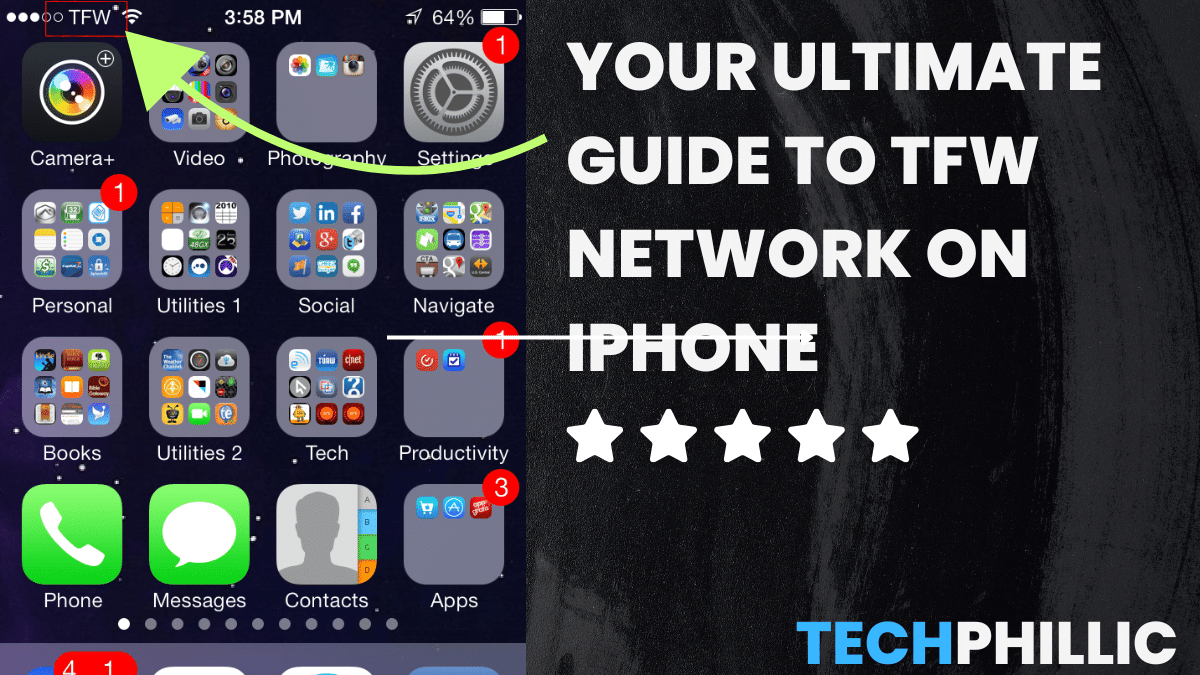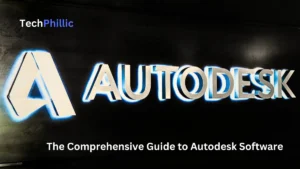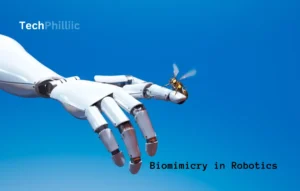In today’s interconnected world, your iPhone’s network carrier plays a pivotal role in your communication experience. One network that has garnered attention is the TFW Network. This guide aims to provide you with an in-depth understanding of this network and its impact on your iPhone usage.
What Does TFW Mean?
TFW stands for TracFone Wireless. TFW network is a prepaid wireless carrier that offers service on the networks of Verizon, AT&T, and T-Mobile.
If you see the “TFW” network icon on your iPhone, it means that your phone is currently connected to the TracFone Wireless network. TracFone Wireless is a prepaid wireless carrier, which means that you have to pay for your service in advance. This can be a good thing if you want to avoid overages, but it can also be a hassle if you forget to pay your bill.
TracFone Wireless uses the networks of Verizon, AT&T, and T-Mobile, so you can get the same coverage as customers of those carriers. However, it’s important to note that the specific network that your iPhone connects to may vary depending on your location and the availability of different networks.
What Network Brands Are Under TracFone Wireless?
TFW network owns and operates several different network brands, including:
- Straight Talk
- Net10
- Total Wireless
- Page Plus Cellular
- Simple Mobile
These network brands offer different plans and features, so you can choose the one that best meets your needs.
Is TracFone Wireless and Verizon the Same Carrier?
No, tfw network and Verizon are not the same carriers. However, TracFone Wireless uses the Verizon network to provide service to its customers. This means that TracFone Wireless customers can get the same coverage and network quality as Verizon customers.
Can I Remove the TFW Sign From My iPhone Screen?
Yes, you can remove the TFW sign from your iPhone screen. However, doing so may affect your phone’s ability to connect to the network.
Steps to potentially remove or minimize the TFW icon
To remove the TFW network icon from your iPhone screen, you can follow these steps:
- Go to your iPhone’s Settings app.
- Tap on “Cellular.”
- Tap on “Network Selection.”
- Select “Automatic.”
This will make your iPhone automatically connect to the best available network, which may or may not be the TracFone Wireless network.
Consideration of potential consequences or benefits
If you remove the TFW icon, you may experience the following consequences:
- Your iPhone may not be able to connect to the TracFone Wireless network.
- Your iPhone may connect to a different network, which may have different coverage or pricing than the TracFone Wireless network.
If you are concerned about these consequences, you may want to leave the TFW icon on your iPhone screen.
A Brief Description of TFW Network
TracFone Wireless offers a variety of plans for iPhone, with prices starting at just $10 per month. These plans include unlimited talk and text, plus a certain amount of data.

Is TFW a Good Network Carrier for iPhone?
Here is a breakdown of some of the most popular TracFone Wireless iPhone plans:
- Unlimited Talk & Text: This plan costs $10 per month and includes unlimited talk and text. Data is not included, but you can purchase data add-ons as needed.
- Unlimited Talk, Text & 1GB Data: This plan costs $20 per month and includes unlimited talk and text, plus 1GB of data.
- Unlimited Talk, Text & 5GB Data: This plan costs $30 per month and includes unlimited talk and text, plus 5GB of data.
- Unlimited Talk, Text & 10GB Data: This plan costs $40 per month and includes unlimited talk and text, plus 10GB of data.
TracFone Wireless also offers a variety of other plans, including plans with international calling, plans with hotspot tethering, and plans with family discounts.
To compare the pricing of TracFone Wireless iPhone plans to other carriers, you can use a website like WhistleOut.com. This website allows you to compare plans from different carriers side-by-side, so you can see which one is the best fit for your needs.
In terms of value for the price, TracFone Wireless iPhone plans are generally considered to be a good value. The plans are affordable, and they offer a variety of features and options to choose from.
Here are some of the pros and cons of TracFone Wireless iPhone plans:
Pros:
- Affordable prices
- Variety of plans and options available
- No contracts
- No hidden fees
- Good customer service
Cons:
- Coverage may not be as good as some other carriers
- Data speeds may be slower than some other carriers
- Customer service may not be as responsive as some other carriers
TracFone Wireless is a good network carrier for iPhones if you’re looking for a low-cost option with reliable coverage. TracFone Wireless uses the networks of Verizon, AT&T, and T-Mobile, so you can get the same coverage as customers of those carriers.
However, it’s important to note that TracFone Wireless is a prepaid carrier, which means that you have to pay for your service in advance. This can be a good thing if you want to avoid overages, but it can also be a hassle if you forget to pay your bill.
ALSO READ: Weather Augmented Reality: The Next Big Thing in Weather Technology
TracFone Wireless is Popular Among iPhone Users for What Reasons?
TracFone Wireless is popular among iPhone users for several reasons, including:
- Low-cost plans
- Reliable coverage
- Variety of features
- No contracts
- Easy to switch to
How to Change TFW on iPhone?
If you’re not happy with the TFW network, you can change to a different network. To do this, you’ll need to purchase a new SIM card from the carrier you want to switch to.
Once you have the new SIM card, you can insert it into your iPhone and follow the instructions on the carrier’s website to activate your service.
How Does TFW LTE Work on the iPhone?
TFW LTE is the 4G LTE network that TracFone Wireless uses to provide service to its customers. LTE is the fastest wireless network available, so you can expect to get fast data speeds and reliable connectivity when you’re using TFW LTE.
Conclusion
TracFone Wireless is a good option for iPhone users who are looking for a low-cost carrier with reliable coverage. The company